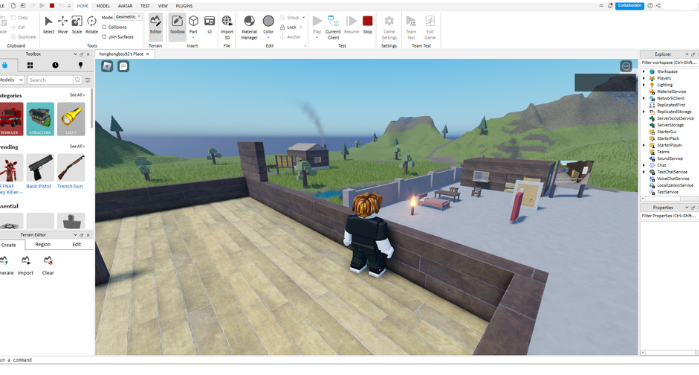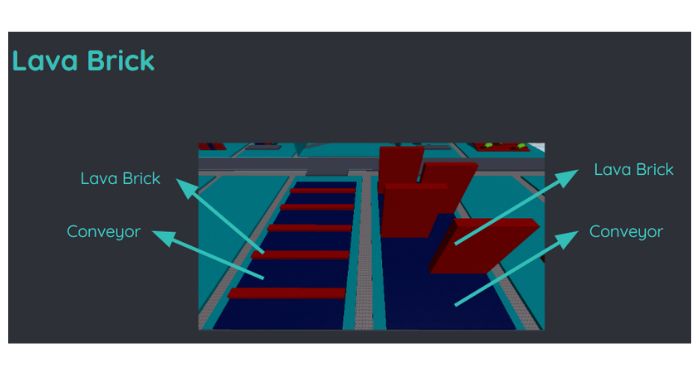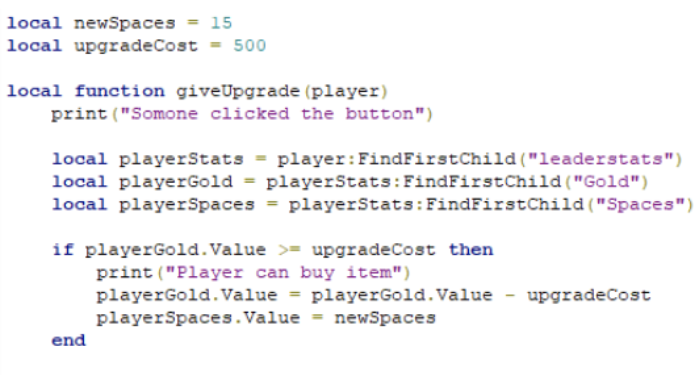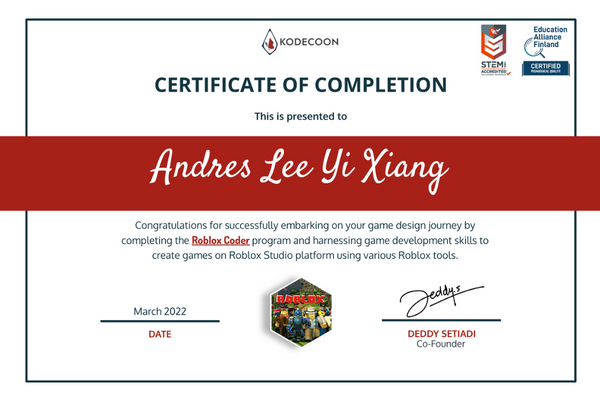Course Overview
In this course, students will learn about game creation through the construction of their own obstacles (Obby) and terrains within the Roblox Studio. Through that, students will learn about the process of debugging, beta testing and feedback. Moreover, students will be introduced to LUA scripting which they will be using to create their own projects!
Course Objectives
- Learn the functions and make use of different block types (motion, looks, sounds, pen, data, sensing, events, control, operators, etc.) in their creation
- Learn strategies for solving problems, designing projects, and communicating ideas
- Learn to make their very own animations and games
Roblox Studio
Roblox Studio is an immersive creation engine that allows students to build their games and share them with other Roblox users
Game Design
Learn about the unique game mechanics and design a realistic environment to make the game more immersive and realistic
Debugging
Creating games will teach students how to identify and resolve errors. Through this, they get to develop their problem-solving skills and refine their own products
Create Obstacle Courses
Manipulate 3D parts to create an obstacle course that players must navigate through to reach their goal.
Build Realistic Environments
Use the terrain editor to create natural features and make your game more immersive and realistic
LUA Scripting
Understand the basics of LUA scripting and create a script to further personalize the games created
Course Completion
2 Modules (Avg. 20 Lessons)
What Parents Say
About Kodecoon
“At the beginning of the course, I was hesitant about how the trainer would manage my kids aged 8 and 6. Their trainer was able to manage their emotions in a professional manner and convinced them to behave well during lessons. He was able to use the appropriate terms to teach the basis of coding concepts that were easily understood by the class. My kids continued with him through the Scratch program. Now they are doing App development. I am proud to say that my kids have learnt sufficient concepts that will help them in their logic thinking and problem solving skills. Thank you Kodecoon!”
“我一直认为对于我们的下一代来说学编程是和学语言同样重要的事。学编程不仅培养他们的逻辑思维,而且丰富他们的想象力和创造力。敬衡以前常常花很多时间玩游戏,现在他更喜欢花时间编程,每次完成一件程序都带给他极大的满足感。他讨厌补习,但每周的编程课是他最期待的时刻。谢谢Kodecoon的老师带给他的转变,谢谢Kodecoon! 希望看到更多家长们带他们的孩子来学编程。”
“My son has been doing classes with them for the last 2 years and I am amazed at how much he has learned. The classes are super fun and interactive and the teachers are simply amazing. My younger son is eager to start too and I can’t wait for him to begin.Thank you and please keep up the good work of creating a new generation of Steve Jobs and Mark Zuckerberg. Super recommend these classes to all parents.”
My kids started with Kodecoon earlier this year and they enjoyed the lessons conducted virtually.
Teachers and admin staff were all very professional and nice.
Virtual lessons saved us the hassle to trouble and the kids are able to create some fun games on their own.
Highly recommended.
This is very good training academy. I asked my son to join just to have a taste of programming… thinking he can switch to other lesson non programming in the future. But have been years that i havnt been able to switch him out from programming ^^ he loves the teacher (shout out to Kishore!) and he likes the friends.
Loved the holiday sessions conducted for my 12yo!
Full week of coding camp but time well spent! ^^
My son had fun, was engaged and made great friends even though everything was fully virtual (which was great because it saves me time from commuting!)
My Daughter gotten a surge of overwhelming interest back after the visit to Kodecoon Academy open house on Saturday and requested to go again the next day. Conducive environment where coding and robotics are concerned. The future is here for AI! A joy to watch her enthused for learning.
Hannah Daddy
My son joined the holiday program in Sept and December and he enjoyed it so much. It was fun to have like minded friends to do this together. The teachers were so patient. My son asked for extended lesson as he was not able to catch up and without any hesitation, they went the extra mile to help him and make sure that he completes his assignment. Thumbs up for the Teachers!
Ryan has been taking coding lessons for more than a year with Teacher Ken and Teacher Deddy. He really enjoys attending weekly lessons and declares that his Teacher Ken is the coolest teacher ever. I am impressed that the educators at Kodecoon make an effort to connect with students at a personal level and guide them individually when help is needed. A big thank you to all the dedicated teachers at Kodecoon Academy!
Chloe has been with Kodecoon Academy since 2019. She enjoyed her classes and is always looking forward to her next lessons.
The teachers are fun and engaging, esp Teacher Deddy who is dedicated in his work and will always check on the students’ progress.
From scratch to web programming to python, Chloe has improved alot in her coding skills under the guidance of Kodecoon’s teachers.
I am glad we have chosen Kodecoon!
My son got to know Kodecoon from his friend as they joined a coding competition together with the academy. Teacher Deddy guided them for the competition and expose them to think out of the box where they did a fund raising on top of the competition.
My child has been learning coding with kodecoon since 2020. Kodecoon provides students the opportunity to explore, discover and learn coding. I like that they have online classes which students can attend at the comfort of their home. The teachers are professional, caring and well organized. They really care and truly want the best for your child.
My son joined Kodecoon’s weekly class since 2021, starting with the Scratch Coding class. The teachers are really nice, patient with kids, and knowledgeable. Howard thoroughly enjoys his weekly online classes.
My 2 girls have joined the class since Precovid and it has helped built their skills, confidence in interaction n presentation. It has broadened their social circles beyond their comfort zone.
Our experience at KODECOON has been THE BEST experience and we are forever grateful to this academy for imparting such a great knowledge. The teachers and administrators were very welcoming and answered all our questions politely and thoroughly. The teachers were extremely committed to teaching and actively updated on my child’s progress. I am so THANKFUL to all at KODECOON for giving my child such a great learning experience.
I had the opportunity to work with the team of Kodecoon Academy for almost 2 years. Deddy and Himmy, together with their teachers are a pleasure to work with. I cannot emphasize enough on how passionate and dedicated Deddy and Himmy are, in what they are doing. With such passion in teaching, parents, you know your children are in good hands! I’m so honoured to see your company’s growth and I believe the best is yet to be!
Not sure where to start your child’s coding journey? Let us help you out!
Frequently Asked Questions (FAQS)